Instructional Skills

Instructor Development and Evaluation Committee (IDEC)
IDEC Orientation Session
Resources: Portfolio Reviews Faculty of Eng 2023-09-21

Guidelines for Editorial Support
McMaster University is dedicated to encouraging and facilitating the pursuit of knowledge and scholarship. In service of this mission, the following guidelines clarify forms of 3rd party editing (writing advising) that are acceptable for students to use.
DOWNLOAD
Plagiarism, Cheating and Collaboration Issues
Prevention information from the Academic Integrity Office
DOWNLOAD
Instructor Reflection Toolkit
Reflection is a critical component of the learning process. As part of the Faculty of Engineering's commitment to high-quality experiential education, the Instructor Reflection Toolkit has been created in collaboration with MacPherson Institute to support our instructors and teaching assistants in integrating reflection into their courses.
Whether you are hoping to learn more about the importance of reflection, identify different reflection models and frameworks, locate reflection assignment templates, or begin to better assess student reflections, you will find it in this toolkit!
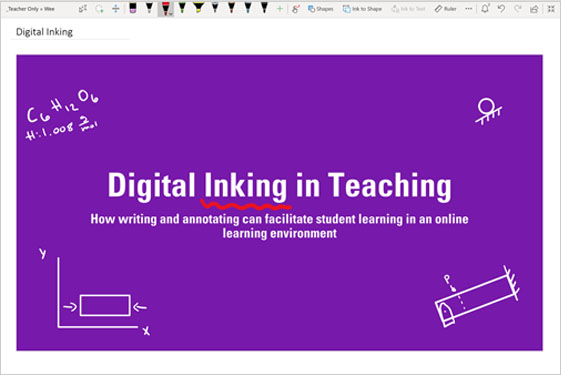
Digital Inking in Teaching
Workshop material from presentation held February 16, 2021
How writing and annotating can facilitate student learning in an online environment
Facilitator: Stine Hansen, Online Educational Developer, Paul R. MacPherson Institute for Leadership, Innovation, and Excellence in Teaching
An introduction to using digital ink (writing and annotating) in an online learning environment. The workshop was geared towards beginners and showed examples of how you can use digital ink in your teaching. The session also introduced the pros and cons of different hardware (drawing tablets/tablets) and software (OneNote, PowerPoint/Whiteboard) options for using digital ink in your teaching.
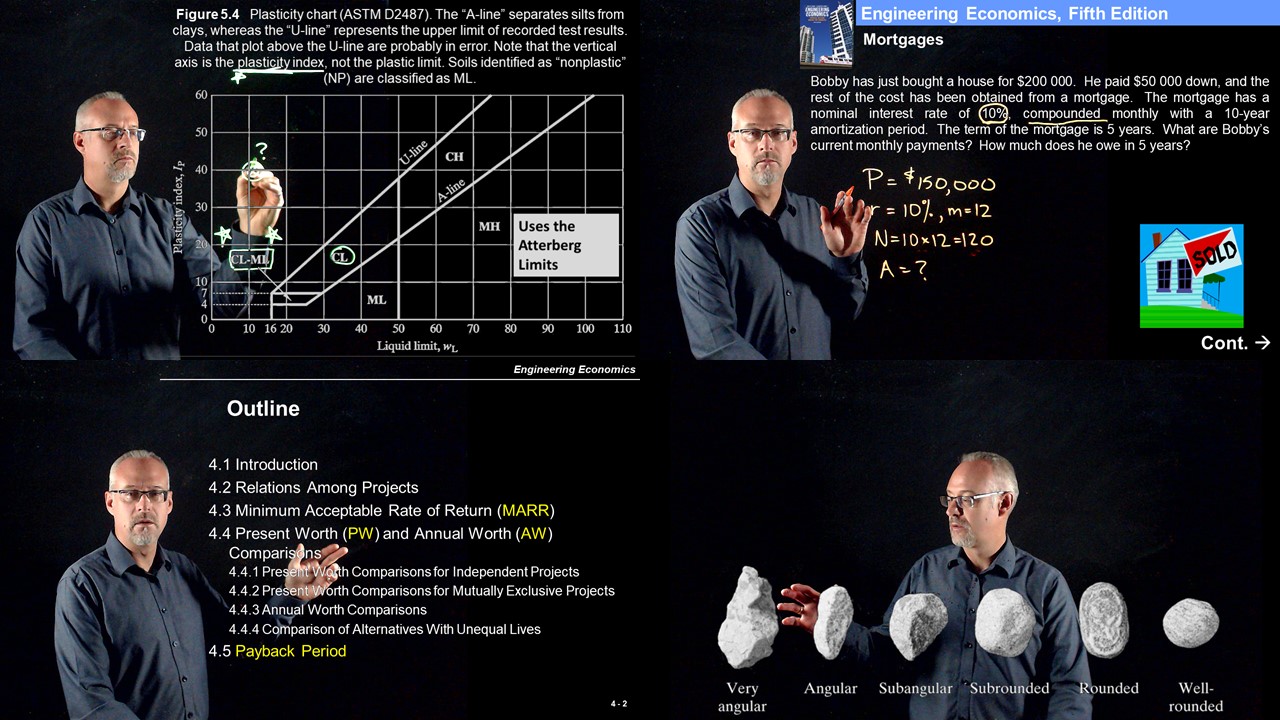
Lightboards: Improving the student experience
Workshop material from presentation held February 18, 2021
How writing and annotating can facilitate student learning in an online environment.
An introduction to Lightboards for live-synchronous teaching and a review of experiences from the Fall 2020 Term. As well, learn about resources offered by McMaster Engineering to help with your future lightboard success.
Facilitator: Facilitator: Mike Justason, Program Chair, Civil Engineering Infrastructure Technology, W Booth School of Engineering Practice and Technology
Here's what Mike's students had to say about his class last Fall:
"The use of the lightboard and actually being able to see the prof in real time has been extremely helpful this semester. With the pandemic going on, this is the closest I've had to feeling like I'm back in the classroom."
"The lightboard was an awesome feature. It allowed us to feel like we were there in the classroom even though it was all online. It gave the online class a bit more of a connected experience and really helped me to understand the questions in a clear and well-organized manner."
Outcomes:
- learn how the lightboard can be used for teaching, including a summary of experiences from the Fall of 2020
- learn how to set up your own lightboard for live-synchronous teaching from a home or office
- learn about the lightboard studios in JHE and ETB and how to access them

Open Educational Resources for Building Courses in Engineering
Workshop material from presentation held January 13, 2021
This online workshop provided an introduction to how you might consider leveraging the power of Open Educational Resources (OER) to build your courses. From simply using what others have created and released with an open license, to adapting to create a more customized version for your teaching purpose, or creating something new and contributing it to the commons, this workshop was designed to help equip you with the foundational knowledge needed to take that first step into the open education movement.
Facilitator: Danielle Dubien, Educational Developer, MacPherson Institute
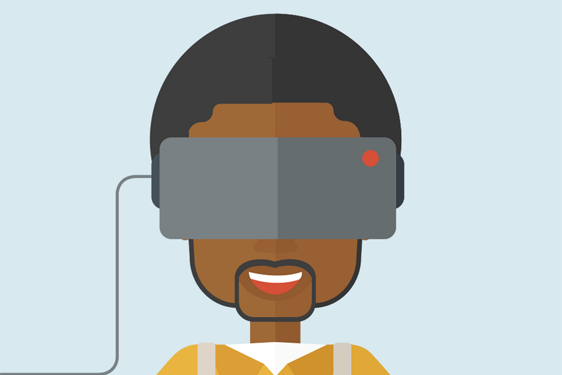
Leveraging Virtual Reality in the Classroom
This workshop, held December 10, 2020, showed how Virtual Reality in the classroom can be used to facilitate student interactions with data or environments to create experiences that might otherwise not be possible.
Presented by:
Mohamed Bakr, Electrical & Computer Engineering
Ayse Turak, Engineering Physics
Wael Brahim, W Booth School of Engineering Practice and Technology
An illustration of the Electromagnetics Virtual Reality Tool can be seen here:

Academic Integrity in a Digital Learning Environment
This resource addresses academic integrity in the in online environment, with a particular focus on ‘contract cheating’ (i.e., students purchasing resources to cheat on tests, exams, assignments, etc.), why students cheat and how we may try to mitigate incidences of cheating while also providing testimonials from instructors highlighting what they they have done in their classroom to try and address this.
DOWNLOAD
Experiential Learning Asset Map
A Guide to McMaster Engineering Experiential Learning Ecosystem
Through collaborations among faculty members, staff and students, students have the opportunity to choose from a very broad range of options which enables them to expand and enhance their engineering education and develop the comprehensive “tool kit” necessary for the global engineer in 2025.
DOWNLOAD