Latest Uploads For Faculty & Staff
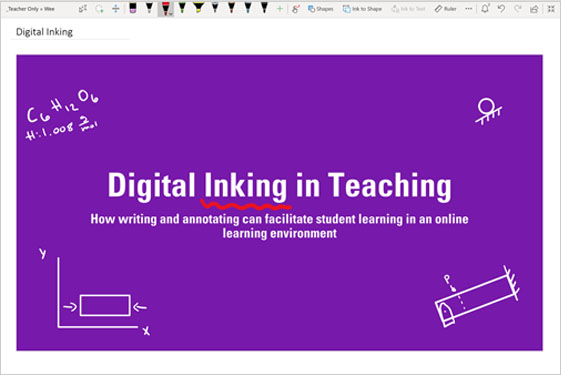
Digital Inking in Teaching
Workshop material from presentation held February 16, 2021
How writing and annotating can facilitate student learning in an online environment
Facilitator: Stine Hansen, Online Educational Developer, Paul R. MacPherson Institute for Leadership, Innovation, and Excellence in Teaching
An introduction to using digital ink (writing and annotating) in an online learning environment. The workshop was geared towards beginners and showed examples of how you can use digital ink in your teaching. The session also introduced the pros and cons of different hardware (drawing tablets/tablets) and software (OneNote, PowerPoint/Whiteboard) options for using digital ink in your teaching.

Open Educational Resources for Building Courses in Engineering
Workshop material from presentation held January 13, 2021
This online workshop provided an introduction to how you might consider leveraging the power of Open Educational Resources (OER) to build your courses. From simply using what others have created and released with an open license, to adapting to create a more customized version for your teaching purpose, or creating something new and contributing it to the commons, this workshop was designed to help equip you with the foundational knowledge needed to take that first step into the open education movement.
Facilitator: Danielle Dubien, Educational Developer, MacPherson Institute

Tenure & Promotion Information Session (January 2024)
Workshop Material:
An overview of the policies governing the process of tenure, promotion, permanence and appointment renewal:
- Tenure and promotion timing
- Contents of the dossier
- Referee letters
- What is required of a faculty member and the department T&P Committee
- What the Faculty T&P Committee is looking for
Presented January 2024 by Dr. Andre Phillion, Professor, Materials Science and Engineering & Andrea Colbert-DeGeit, Manager, Faculty Relations
DOWNLOAD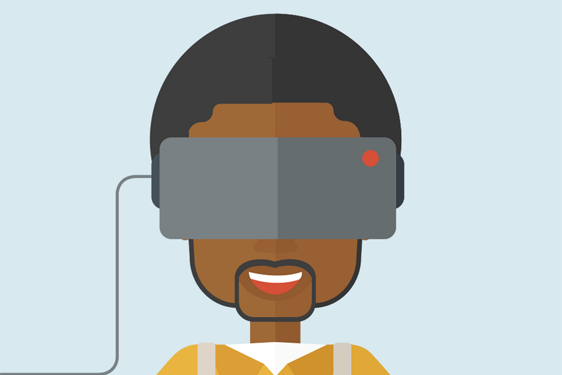
Leveraging Virtual Reality in the Classroom
This workshop, held December 10, 2020, showed how Virtual Reality in the classroom can be used to facilitate student interactions with data or environments to create experiences that might otherwise not be possible.
Presented by:
Mohamed Bakr, Electrical & Computer Engineering
Ayse Turak, Engineering Physics
Wael Brahim, W Booth School of Engineering Practice and Technology
An illustration of the Electromagnetics Virtual Reality Tool can be seen here:

Elevating your brand on LinkedIn
Workshop Material:
How to create a content strategy, grow your engagement and following, and be a brand ambassador.
From presentation on November 18, 2020 by:
Ciara McCann, Digital Marketing & Communications Strategist, Faculty of Engineering

Academic Integrity in a Digital Learning Environment
This resource addresses academic integrity in the in online environment, with a particular focus on ‘contract cheating’ (i.e., students purchasing resources to cheat on tests, exams, assignments, etc.), why students cheat and how we may try to mitigate incidences of cheating while also providing testimonials from instructors highlighting what they they have done in their classroom to try and address this.
DOWNLOAD
PEO Exam Preparation Workshop 2021
Recording of workshop held Wednesday, September 29th, 2021
The National Professional Practice Exam (NPPE) is step 2 of qualifying for a P.Eng. license in Ontario and most other provinces (step 1 is academic qualification and step 3 is experience qualification). Whether you're already signed up or are considering signing up to write the NPPE this November, this 2.5-hour workshop will introduce you to the exam content and help you determine what you need to do to succeed and complete your licensing process.
Matt Minnick is an assistant professor in and undergrad associate chair of Engineering Physics at Mac, the chair of the Hamilton-Burlington Chapter of PEO, and has been developing and delivering workshops preparing people for PPE & NPPE for the past 15 years. Matt is currently the course developer & instructor for all NPPE prep courses run by OSPE.
Facilitator: Matthew Minnick, Assistant Professor and Associate Chair, Undergraduate, Department of Engineering Physics
WATCH RECORDED PRESENTATION - passcode BYat3%hX
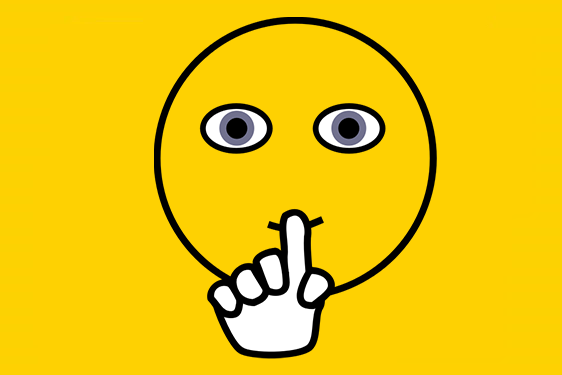
Workshop Series: Developing Your Writing Process and Mindset - Part II
This two-part workshop series is intended for faculty members and graduate students who are looking for proven strategies to help them start writing.
Part II: How to Shift Your Relationship with Your Inner Critic
Tuesday, August 24, 2021
12:00 - 1:00 pm
via Zoom
Facilitator: Melissa Anders, Consultant
Do you find that as you sit down to write there is a voice inside your head that is criticizing every word as you type? You get a sentence down and the voice is questioning whether it’s good enough or whether it even makes sense or whether you are headed in the right direction…
This is the voice of your inner critic. It’s a part of all of us.
The voice of your inner critic can be loud, distracting and unhelpful. Your inner critic may be doubtful, questioning, confusing, overanalyzing, perfecting or uncertain. You may find that this can really slow down and block your writing process. And, that makes sense!
So, how do we shift our relationship with our inner critic and support ourselves to move forward with our writing with more ease?
In this workshop, you will learn how to shift your relationship with your inner critic, recognize that there’s another part of you that has a desire to move forward and share your contributions, and how to take practical steps towards connecting with this helpful part of you to move forward with your writing with more ease.

TA Training Workshop Video
Video archive of the TA Training Workshop intended for all teaching assistants in the Faculty of Engineering. Topics include Introduction to Teaching, Online Teaching Tips + Netiquette, and Introduction to Grading.
Facilitators:
Eva Mueller and Daniella Pallisco
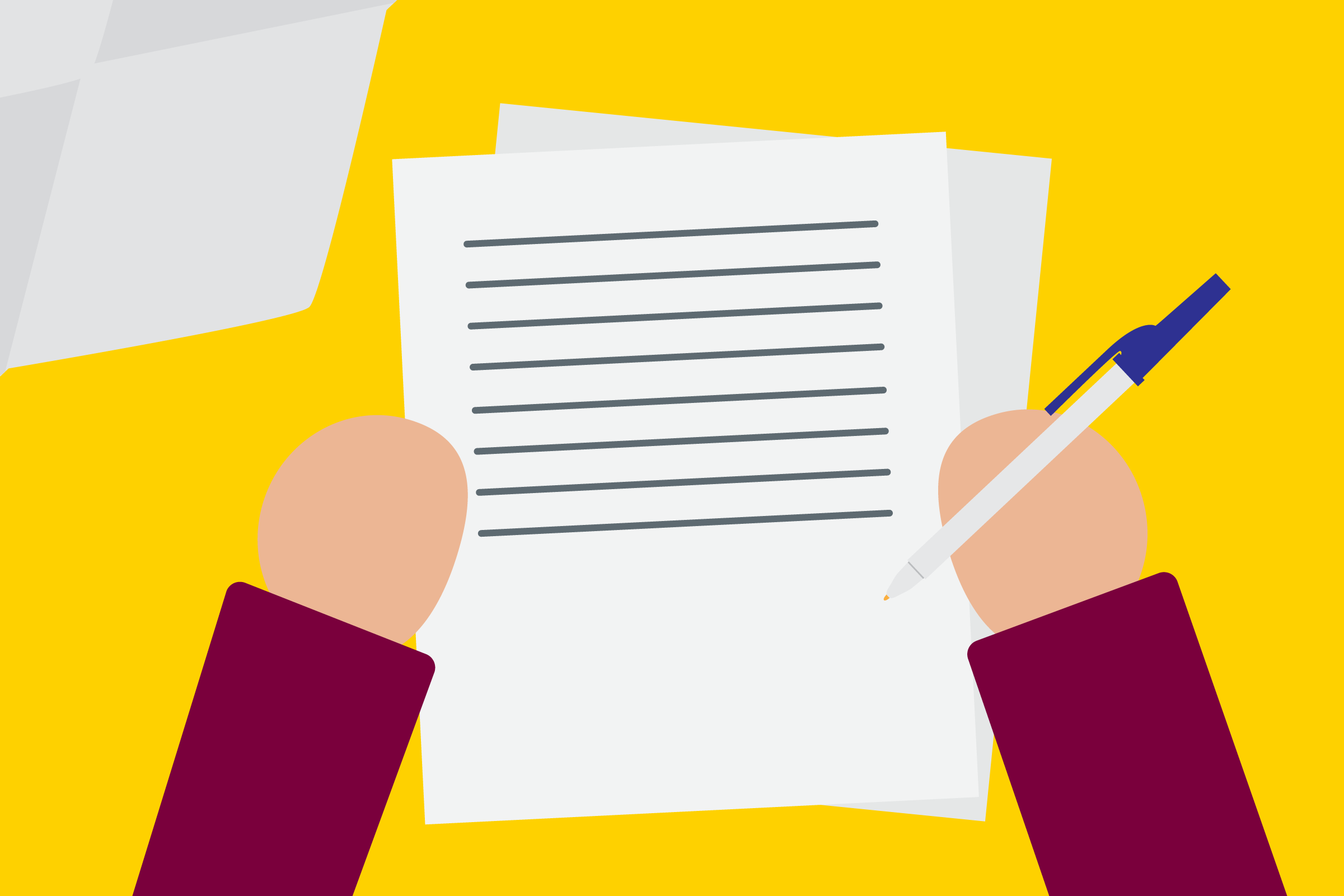
Workshop Series: Developing Your Writing Process and Mindset - Part I
This two-part workshop series is intended for faculty members and graduate students who are looking for proven strategies to help them start writing.
Part I: How to Make Writing Easier for Academics
Monday, August 16, 2021
12:00 - 1:00 pm
via Zoom
Facilitator: Melissa Anders, Consultant
Does your writing process look like just staring at the blank page, not knowing where to start and getting frustrated?
Does your writing process look like getting it all down and then trying to figure out how to make sense of it and getting overwhelmed by a giant document?
Do you have an idea of what your writing process “should” look like but it just doesn’t seem to work that way for you?
This workshop provides structure to the writing process so that you can begin to understand where your strengths are and identify your opportunities for growth and begin to create your unique writing process that supports you and accelerates your writing results.
In this workshop, you will learn about the writing process, why you are getting stuck and how to move through it with more ease and confidence.
